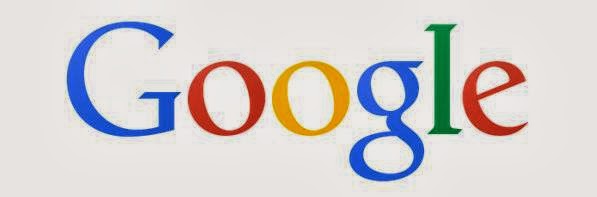
I don't know if this is yet one more change that Google is pushing on users or a f*-up, but I could not seem to get around it. At least via any menu item that Blogger offers.
But I did find a work-around and fix for the moment.
Fix #1
I opened up my Picasa albums (which is hosted under Google+. I know... shocking.)
I added images to my Picasa album and after adding them, I then opened the image from the album, right-clicked on it and chose 'copy image.'
I then came back here and pasted. And wallah! That's exactly how I added the Google logo image to the top of this post.
Fix #2
I am also running this under FireFox, which is posting a warning about how NoScript is filtering a cross-site scripting (XSS) attempt.
It pops up when I click on the Image Icon for adding pics. But Google.com is in my whitelist on NoScript. So I am not sure if I need to add an asterisk to the front of Google.com or what not, but...)
When I instructed NoScript to allow this "unsafe reload" the image icon started to behave as it should have, allowing me to see my Picasa albums and add an image. (As this Google/Blogger image attests to.)
-
In closing:
My supposition is that Google has made a change today that sets up these platforms mentioned, for either some future modification that will be tossed at us (which seems to be their track record) or they've made a change that isn't as globally friendly as they expected.
If anyone reading this has other insights, let us know. (Beware, adding actual links to comments seems to get you tagged as spam. I'll see it and have to approve it later.)
- - - - - - - - - - - - - - - - - - - - - - - - - - - - - - - - - - - - - - - - - - - - -
Follow or subscribe to
Consumer Bits on


Comments
Post a Comment